The Steps Of Progression Exercise 4
Step 1 : Using the gradient overlay and choose the blue color
Step 1 : Using the gradient overlay and choose the blue color

Step 2 : Tick the drop shadow and inner shadow then change the distance and size

Step 3 : After that tick the outer glow and change the black color

Step 4 : Bevel and Emboss---> contour
This effect is quite cool ..u can see the different between with it

Step 5 : This is the effect after done with bevel and emboss----> contour
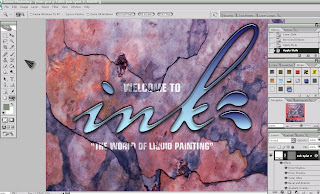
Step 6 : Go to the channel ..create "green" copy of it...after that click Ctrl L and set the input level and also Gaussian blur

Step 7 : Add layer mask then using brush tool to paint it

Step 8 : Click layer style and choose blending options---tick blend interior effects as group and then click the opacity around 17 something.......

Step 9 :Then i try to change the color overlay ....make it different

This is the final work of exercise 4
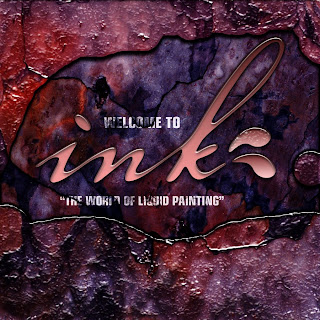



No comments:
Post a Comment